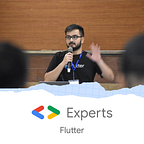How to downgrade your Flutter version?
Sep 12, 2022
The easiest and most direct way to downgrade your Flutter version is:
- Open the terminal.
- Run the
flutter downgradecommand. - Enter ‘y’ to confirm downgrade.
This should downgrade your Flutter version to version 3.0.1
If there is a specific version you wish to downgrade to, you can run:
flutter downgrade <version>How to downgrade to versions less than Flutter 3?
Running a command like flutter downgrade <version> might not work. For example:
To fix this:
- Navigate to your installation of Flutter.
Flutter on my device was installed under documents in a folder called development.
2. Run the git checkout <version> command.
Find the different version numbers here:
3. Finally, run flutter --version.
This will download the specified version of Flutter.